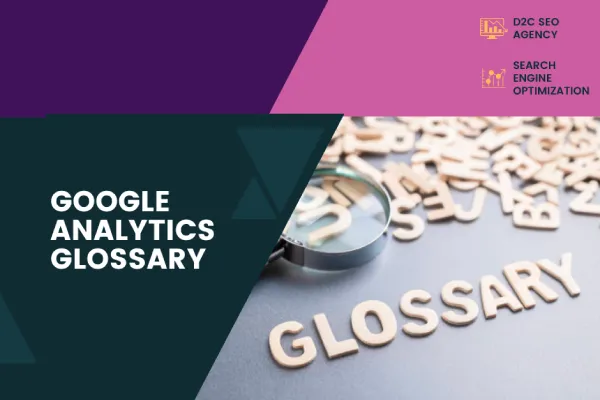This Google Analytics 4(GA4) glossary is going to be your guide while using this Analytics service effectively.
Google Analytics helps you measure the level of web traffic and engagement on your website and application by providing real-time reporting of user behaviour. In fact, you can gauge individual user behaviour as well.
Google Analytics is a super useful tool to enable a business to get a better grasp of its web page. Over 28.1 million sites have been using Google Analytics as of 2023. (1)
Let’s get started.
Account
Your account can be referred to as the main folder that stores all the information in Google Analytics pertaining to your app or website. You can access it with your login details to take note of the required information. Your Google Analytics account and the information contained there can be shared with various users.
Acquisition
Acquisition reports are used for understanding the channel through which people came to know about your webpage or application. There are reports for various acquisition dimensions including organic Google traffic, paid traffic, users for social networks and paid campaign tags. This will help you in understanding what works best in terms of attracting users towards your page so that you can curate an effective SEO and marketing strategy for the same.
Active Users
Active users can be referred to as the users who have your particular web page or application in focus or in the foreground for at least one second. GA4 has a specific parameter for collecting information pertaining to active users.
Advertising Features
By turning on the advertising feature or enabling Google signals, you will be able to collect categorical interest data of your audience list through the use of Google third-party advertising cookies or identifiers.
Audience
You can segment users and create audiences in your Google Reports. This will also help you in targeting a particular audience with a particular Google ad account. The users in the audience have to be included and the same cannot be segmented retroactively.
Average Engagement Time
Average engagement time tells you about the average time that a person spends on your web page or application. In order to be counted as time, a person should spend at least one second on your page or app and the browser needs to be visible and not incognito.
Average engagement time is calculated by dividing the total time and the total number of users.
Average Engagement Time Per Session
It is similar to average engagement time but the calculation is done as per sessions and not users. The total time spent on a web page or application is divided by the total number of sessions.
Bounce Rate
This can be seen as a terminology difference between the Universal Analytics glossary and the Google Analytics GA4 glossary. Bounce is a metric in Universal Analytics that reported sessions with a single-page view. In GA4, bounce rate refers to the sessions that last less than ten seconds, and have zero conversions or a single page view.
Change History
This feature allows you to check the changes made in your Google Analytics account by selecting account change history in your admin settings. You will be able to see the name and email address of the person who has made changes to the account.
Campaign Name
This is one of the four main dimensions that are used for analyzing and interpreting marketing campaigns. The other three are a channel, medium and source. A campaign name is assigned when you use a campaign-tagged URL for your inbound marketing provided Google Ads is linked to a Google Analytics account.
Channel
This will group the sources and mediums of your inbound marketing campaigns in different channels to help you gain a better idea of the overall performance. The four default channel groupings include ‘organic search’, ‘paid search’, ‘social’ and ‘email’.
Content Group
You can classify the pages of your website into different categories to aid reporting and analysis. You can assign different values to different content categories to check their performance.
Conversion
Conversion is achieved when a user gives effect to an event that has been specified as conversion.
Cookie
A cookie can be defined as a piece of information that is stored in your web browser. Google Analytics will make use of the information contained in the cookies to analyze sessions and users.
Data Retention
This metric lets you control the duration for which data pertaining to individuals is available in Google Analytics. By default, the respective information is available for two months but you can extend that up to 14 months. The aggregated data shall continue to reflect in your reports even after the expiry of the data retention period.
Demographics
Your Google Analytics report can include unique demographics attributed to the users like their age, gender etc. If you wish to add demographic data to your analytical report, you should Google signals in your admin settings.
Google Signals
When you enable Google signals, it collects aggregated and anonymised data from various Google accounts. The aim is to understand the manner in which people interact with your website using different devices.
Device ID
It is a unique identifier of the individuals who interact on your website or app. Google Analytics uses Device ID to check the behaviours of the users who return to your page or app.
Data Import
You can add more data to the ten standard dimensions and metrics of Google Analytics to extend its scope of analysis. For example, you can cost data from an advertising campaign or product data for different items etc.
Direct
Direct traffic refers to the users who type your website’s URL directly into their browser or clicked your web page’s link without any campaign tags. At times, Google Analytics can term those clocks as direct whose spruce cannot be ascertained.
Engaged Sessions
A session can be termed as an engagement session by Google Analytics when it lasts over ten seconds and includes at least one conversion or two or more page views. The time required for a session to qualify as engaged can be adjusted by you.
Intelligence
Google’s machine learning will allow you to identify and analyze various trends pertaining to your data. For instance, a sudden increase in the traffic to your web page will be notified to you.
New User
It denotes the number of users who visited your web page for the first time in the data range that was specified.
Google Analytics uses information from the Google Analytics code and browser cookies to collect users’ information. People who clear their cookies and access your web page from a new device will be termed as new users.
Page View
The Google Analytics and screen report orders pages based on their popularity. A page view is reported when a person who visits your website visits a certain page. This allows you to check the most popular and seen content on your website or app.
We hope that this glossary comes in handy to you for quick reference. This will help you in drawing meaningful inferences and insights from the data collected by Google Analytics. This information will be very useful for a D2C SEO agency in putting together an impactful D2C SEO strategy.
 Blogs
Blogs