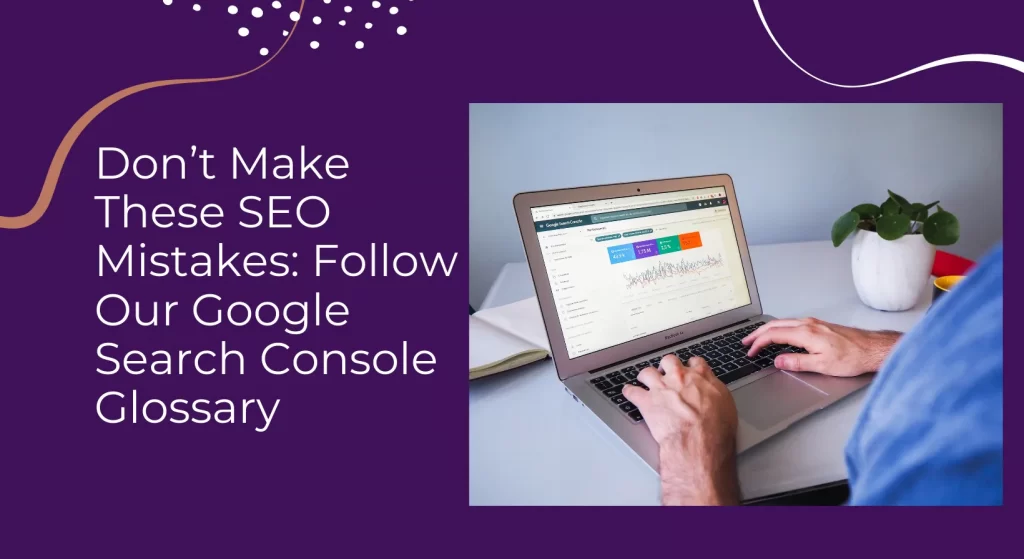
As a website owner or digital marketer, understanding the fundamentals of SEO (Search Engine Optimisation) is critical to achieving success online. With Google Search Console, you can monitor your website’s performance and identify areas for improvement. This article will discuss the importance of using Google Search Console for SEO, how to set it up, and how to avoid common mistakes. We’ll also provide a glossary of Google Search Console terms and tools to help you optimise your website.
What is Google Search Console?
Google Search Console, formerly known as Google Webmaster Tools, is a free service offered by Google that allows website owners and webmasters to monitor their website’s performance and optimise their website for search engines. Google Search Console provides data and tools to help website owners improve their search engine ranking and visibility in Google search results.
The importance of Setting Up Google Search Console
To set up Google Search Console, follow these steps:
- Go to the Google Search Console website and sign in with your Google account.
- Click the “Add Property” button and enter your website’s URL.
- Choose a verification method to verify your ownership of the website. Several verification methods are available, including adding an HTML tag to your website, uploading a file, or using your Google Analytics account.
- Once you have verified your website ownership, you can use Google Search Console to monitor your website’s performance.
How to Use Google Search Console to Optimise Your SEO
Google Search Console is essential for optimising your website’s SEO and visibility in Google search results. It provides valuable insights into your website’s performance and helps you identify and fix any issues affecting your SEO.
Now that you’ve set up Google Search Console let’s review how to use it to optimise your website’s SEO.
- Monitor Your Website’s Performance: Use the Search Performance component to monitor your website’s performance in Google search results. Identify which queries and pages drive the most traffic to your website and optimise your content and keywords accordingly.
- Fix Indexing Issues: Use the Index Coverage component to identify and fix any indexing issues on your website. Ensure that Google indexes all your pages and that no issues prevent them from being indexed.
- Use URL Inspection to check the indexing status of individual pages on your website and request Google to index them if they still need to be indexed.
- Implement Structured Data: Use the Enhancements component to implement structured data on your website. Structured data provides additional context to search engines about the content on your website, which can improve your website’s appearance in search results.
- Fix Mobile Usability Issues: Use the Enhancements component to identify and fix any mobile usability issues on your website. With more and more users accessing websites on mobile devices, having a mobile-friendly website is essential for SEO.
- Monitor Security Issues: Use the Security Issues component to monitor your website for any security issues, such as malware or hacked content. Fix any security issues promptly to avoid your website getting penalised by Google.
Google Search Console Glossary
Google Search Console is vital for any website owner looking to improve their search engine optimisation (SEO) and increase their website’s visibility in Google search results. We’ve compiled a glossary of common terms and tools to help you better understand the various components of Google Search Console and use them to optimise your website.
Crawl Errors
Crawl errors can significantly impact your website’s SEO, preventing Google from indexing your website’s pages properly. Using the Crawl Errors tool in Google Search Console, you can identify and fix any crawl errors affecting your website’s search engine visibility.
Index Coverage
Index coverage refers to the pages on your website that Google has indexed. Monitoring your website’s index coverage through Google Search Console ensures that all your important pages are indexed, and no issues prevent Google from indexing your website.
Sitemaps
Sitemaps are another essential component of Google Search Console. Creating and submitting a sitemap to Google can help the search engine crawl and index your website’s pages more efficiently, improving your website’s overall SEO.
Robots.txt
Robots.txt is another important file that can impact your website’s SEO. Using the Robots.txt tool in Google Search Console, you can tell search engine crawlers which pages and files they can and cannot access, ensuring that your website’s pages are properly indexed.
Accelerated Mobile Pages (AMP)
Accelerated Mobile Pages (AMP) is a Google initiative designed to improve the mobile web browsing experience by making pages load faster and more efficiently on mobile devices. By implementing AMP pages on your website, you can improve your website’s mobile SEO and provide a better user experience for your mobile visitors.
Rich results
Rich results are another important aspect of Google Search Console. Optimising your website’s content and metadata for rich results can enhance your website’s visibility in search results and improve your click-through rates.
Core Web Vitals
Core Web Vitals is a set of metrics that measures how well a website performs in terms of loading speed, interactivity, and visual stability. By monitoring and optimising your website’s Core Web Vitals, you can improve your website’s overall SEO and user experience.
Structured data
Structured data refers to organising and marking up your website’s content to make it easier for search engines to understand. By using structured data, you can help search engines like Google better understand your website’s content, improving your website’s appearance in search results.
Search Analytics
Search analytics is another important term to understand. It refers to the data from Google Search Console on how users find and interact with your website in search results. By analysing this data, you can adjust your website’s content and strategy to improve its search engine ranking and visibility.
Overall, understanding and utilising the various components and tools of Google Search Console is essential for any website owner looking to improve their website’s SEO and visibility in Google search results. By utilising our Google Search Console glossary, you can optimise your website and stay ahead of the competition in search engine rankings.
Google Search Console Tools for WordPress and Shopify
If you’re using WordPress or Shopify to manage your website, there are specific tools in Google Search Console that can help you optimise your website for search engines.
For WordPress users, there are several plugins that you can use to integrate Google Search Console into your website. Yoast SEO is a popular plugin that provides various SEO tools, including integration with Google Search Console. Once you’ve installed the plugin, connect it to your Google Search Console account and view important data about your website’s performance.
For Shopify users, there are several apps that you can use to integrate Google Search Console into your website. These apps provide a range of tools for optimising your website’s search engine ranking, including keyword research, backlink analysis, and site audit tools.
Common SEO Mistakes to Avoid
If you want to improve your website’s SEO, Google Search Console is a great tool to help you. But even with this tool, there are some common mistakes that you should avoid if you want to rank higher in search engine results.
One of the biggest things you can improve is keyword stuffing, which means cramming too many keywords into your website’s content, which can harm your search engine ranking. Instead, focus on creating high-quality, relevant content that speaks to your audience and provides value.
Another mistake to avoid is duplicate content. That is, if the same content appears on multiple pages of your website or other websites. To avoid this, ensure your content is unique and adds value to your website.
Broken links are another issue that can harm your website’s user experience and search engine ranking. Keep an eye on your website for broken links and fix them promptly to ensure a smooth user experience.
A slow-loading website or one that needs optimisation for mobile devices can harm your search engine ranking. Ensure your website is fast to load and looks great on all devices, from desktops to smartphones.
Finally, pay attention to analytics! Google Analytics provides valuable data on your website’s performance and user behaviour, so monitor it regularly and adjust your content and strategy accordingly.
Additional Tips that can help you get the most out of Google Search Console for SEO
While the components and tools provided by Google Search Console are powerful for improving your website’s SEO, some additional tips can help you get the most out of this tool:
- Monitor Your Backlinks: Use the Links component to monitor the backlinks to your website. Backlinks are an important factor in SEO, and monitoring them can help you identify any low-quality or spammy backlinks that may be hurting your SEO.
- Use the Performance Report to Identify Opportunities: Use the Performance Report to identify opportunities for improving your website’s visibility in Google search results. Look for keywords you’re ranking for but need to get clicks on and optimise your content to improve click-through rates.
- Use Google Search Console with Other SEO Tools: Google Search Console is just one of many SEO tools available. Consider using it with tools like Ahrefs, SEMrush, or Moz to get a more comprehensive picture of your website’s SEO.
- Keep Up with Google’s Updates: Google constantly updates its algorithms and search ranking factors, so staying up-to-date with the latest changes is important. Follow Google’s Webmaster Central blog or Twitter account to stay informed about any updates that may impact your website’s SEO.
By following these additional tips, you can maximise the benefits of Google Search Console and improve your website’s SEO and visibility in Google search results.
Conclusion
Google Search Console is an essential tool for optimising your website for search engines. By monitoring your website’s performance and identifying areas for improvement, you can improve your website’s search engine ranking and visibility in Google search results. By following our Google Search Console glossary and avoiding common SEO mistakes, you can optimise your website for success online.
Frequently Asked Questions (Google Search Console)
Q: What is Google Search Console?
A: Google Search Console is a free web service provided by Google that helps website owners monitor and maintain their website’s presence in Google search results. It provides data on your website’s performance, including search queries, impressions, clicks, and more.
Q: How do I set up a Google Search Console?
A: To set up Google Search Console, you must have a Google account. Go to the Google Search Console website and sign in with your Google account. Then, add your website to Google Search Console by verifying ownership through several methods, such as adding an HTML tag to your website’s header or uploading an HTML file to your website’s root directory.
Q: Is Google Search Console free?
A: Yes, Google Search Console is completely free to use.
Q: What is the difference between Google Search Console and Google Analytics?
A: While Google Search Console and Google Analytics provide valuable data for optimising your website, they serve different purposes. Google Search Console provides data on your website’s performance in search results, while Google Analytics provides data on your website’s traffic and user behaviour.
Q: How do I submit my website to Google?
A: To submit your website to Google, go to the Google Search Console website and add your website. You’ll need to verify ownership of your website through several methods, such as adding an HTML tag to your website’s header or uploading an HTML file to your website’s root directory.
Q: Should I connect my site to Google Search Console?
A: We recommend connecting your website to Google Search Console to monitor its performance and identify areas for improvement. Google Search Console provides valuable data and tools for optimising your website for search engines, which can help increase your website’s visibility in Google search results.






